MMD WebAssembly Runtime
This section explains how to use the MMD runtime implemented with WebAssembly (WASM).
babylon-mmd provides an MMD runtime implemented with WASM.
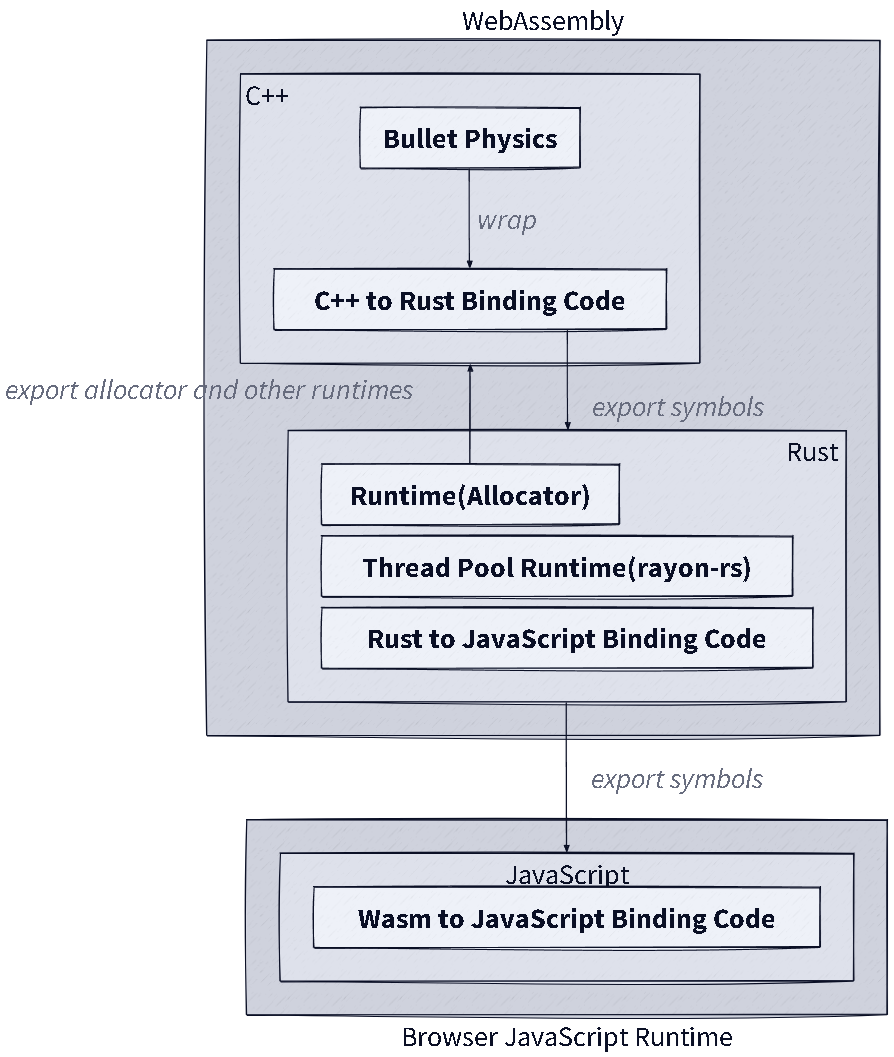
This figure shows the architecture of babylon-mmd's WebAssembly runtime.
This WASM runtime is a complete rewrite of the original MmdRuntime class's JavaScript implementation in Rust, compiled to WASM.
The WASM runtime provides better performance than the JavaScript runtime by applying various optimization techniques.
The optimization techniques applied are as follows:
- Processing all operations except IK Solver with float32.
- Using 128-bit SIMD instructions to process vector operations in parallel.
- Employing worker-based multi-threading to perform parallel processing for each model.
- Binding the Bullet Physics engine with FFI to handle physics simulation (without using emscripten).
MmdWasmInstance
To use the WASM runtime, you first need to load the WASM binary provided by babylon-mmd. This can be done using the getMmdWasmInstance() function.
const mmdWasmInstance = await getMmdWasmInstance(new MmdWasmInstanceTypeSPR());
The getMmdWasmInstance() function asynchronously loads the WASM binary and returns a WASM Module instance.
babylon-mmd provides three options when selecting a binary:
- Single-threaded or Multi-threaded: S / M
- Bullet Physics Included or Not Included: P / (None)
- Release Build or Debug Build: R / D
Therefore, we can choose one of eight WASM instance types:
MmdWasmInstanceTypeSR: Single-threaded, Release BuildMmdWasmInstanceTypeSD: Single-threaded, Debug BuildMmdWasmInstanceTypeMR: Multi-threaded, Release BuildMmdWasmInstanceTypeMD: Multi-threaded, Debug BuildMmdWasmInstanceTypeSPR: Single-threaded, Physics, Release BuildMmdWasmInstanceTypeSPD: Single-threaded, Physics, Debug BuildMmdWasmInstanceTypeMPR: Multi-threaded, Physics, Release BuildMmdWasmInstanceTypeMPD: Multi-threaded, Physics, Debug Build
You can choose the appropriate binary for your usage scenario.
Theoretically, the binary with the best performance is MmdWasmInstanceTypeMPR (Multi-threaded, Physics, Release Build).
However, if you're in an environment that doesn't support SharedArrayBuffer, multi-threading won't work, so you'll need to use the single-threaded version.
If you don't need physics simulation, you can choose a binary without the physics engine to reduce loading time.
Also, during development, it's recommended to use the Debug Build to track errors occurring inside the runtime. Release Builds make it difficult to diagnose errors when panics occur.
Even if you choose a binary without a physics engine, you can still handle physics simulation using the MmdPhysics, MmdAmmoPhysics, or MmdBulletPhysics classes. However, the performance may be lower compared to using a binary with the physics engine included.
MmdWasmRuntime class
The MmdWasmRuntime class is an MMD runtime class implemented with WASM that provides almost the same API as the MmdRuntime class.
To use it, you simply use the MmdWasmRuntime class instead of the original MmdRuntime class and pass the MmdWasmInstance to the constructor.
const mmdWasmRuntime = new MmdWasmRuntime(mmdWasmInstance, scene);
Then the type will be propagated automatically, and the return type of the createMmdModel function will also become the MmdWasmModel type.
MmdWasmAnimation class
To process data in the WASM runtime, the data needs to be copied to the WASM memory space.
However, the MmdAnimation container stores data in an ArrayBuffer instance on the JavaScript side.
Therefore, animation data stored in MmdAnimation cannot be evaluated on the WASM side. In this case, Animation Evaluation is handled on the JavaScript side, and then Solve IK, Append Transform, Bone Morph, and Physics Simulation are processed on the WASM side.
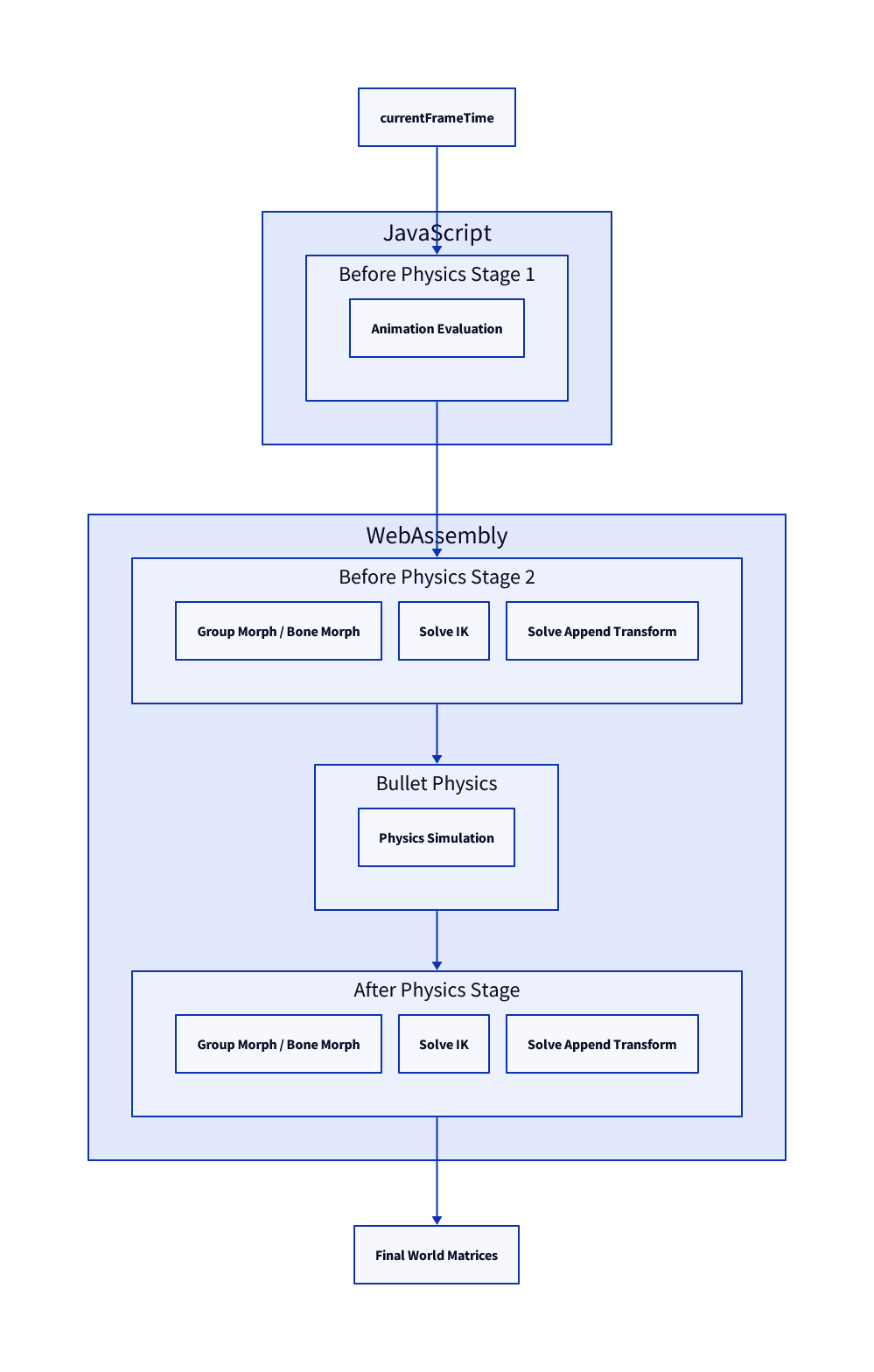
This figure shows how animation evaluation is processed when MmdAnimation data is not copied to the WASM memory space.
babylon-mmd provides the MmdWasmAnimation class to support copying animation data to the WASM memory space. This allows almost all animation calculations, including animation evaluation, to be processed on the WASM side.
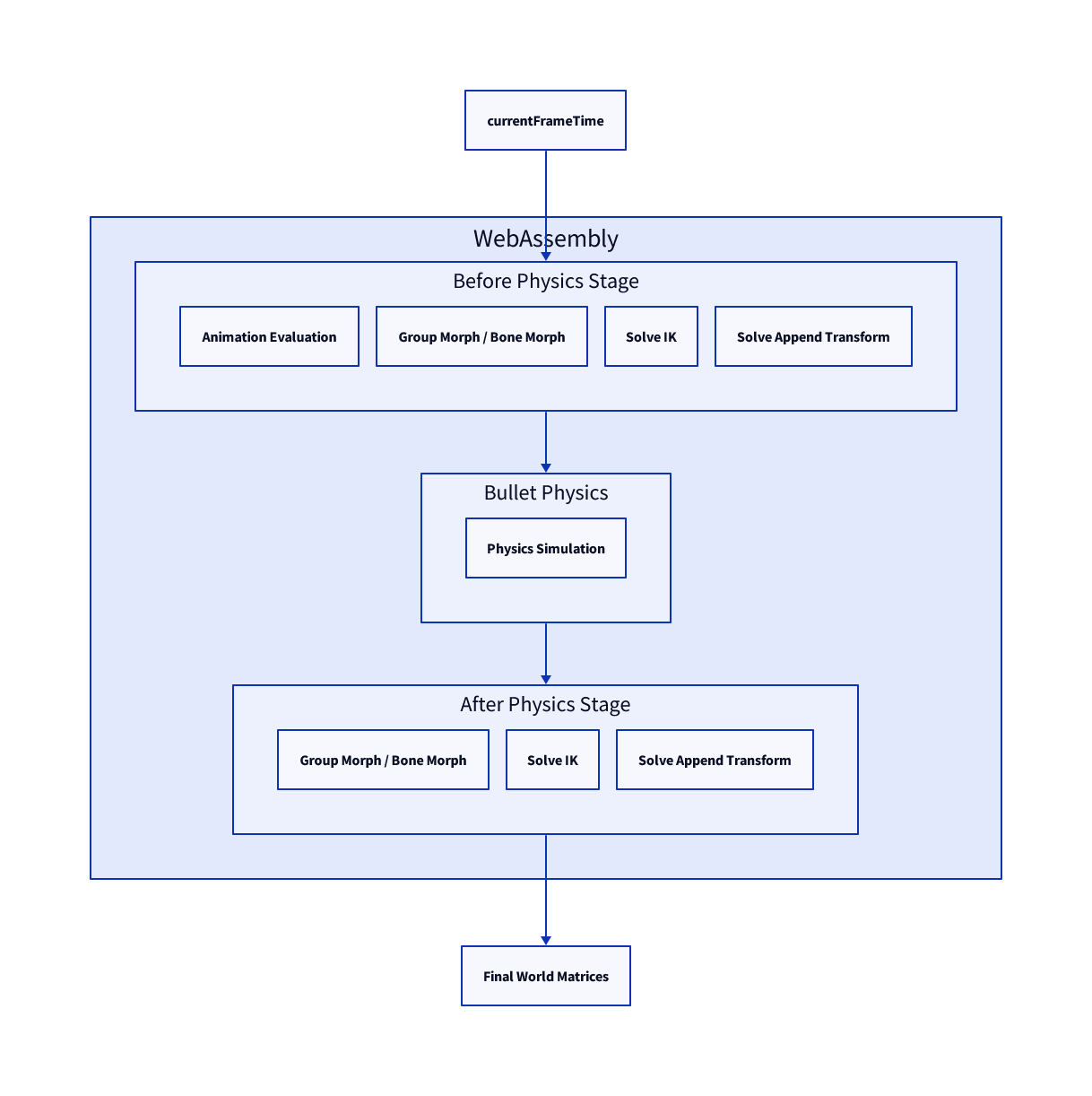
This figure shows how animation evaluation is processed when MmdWasmAnimation data is copied to the WASM memory space.
To do this, simply create a MmdWasmAnimation instance and bind it to the MMD model.
const mmdWasmAnimation = new MmdWasmAnimation(mmdAnimation, mmdWasmInstance, scene);
const runtimeAnimationHandle = mmdWasmModel.createRuntimeAnimation(mmdWasmAnimation);
mmdWasmModel.setRuntimeAnimation(runtimeAnimationHandle);
This way, animation evaluation is processed on the WASM side, ensuring that all possible animation calculations are handled on the WASM side.
Unlike MmdAnimation, MmdWasmAnimation requires manual memory deallocation.
If you no longer need it, call the MmdWasmAnimation.dispose() method to free the memory.
Buffered Evaluation
The WASM runtime supports Buffered Evaluation, a feature that processes animation calculations in a separate thread from rendering when using multi-threading runtimes (e.g., MR, MPD).
This feature is disabled by default. To enable it, set the MmdWasmRuntime.evaluationType property to MmdWasmRuntimeAnimationEvaluationType.Buffered.
mmdWasmRuntime.evaluationType = MmdWasmRuntimeAnimationEvaluationType.Buffered;
When Buffered Evaluation is enabled, animation calculations are processed with a 1-frame delay, and the rendering thread uses the results calculated from the previous frame. This is a form of pipelining technique that allows the rendering thread to perform rendering immediately without waiting for animation calculations.
Below is an image showing the difference between Buffered Evaluation and Immediate Evaluation:
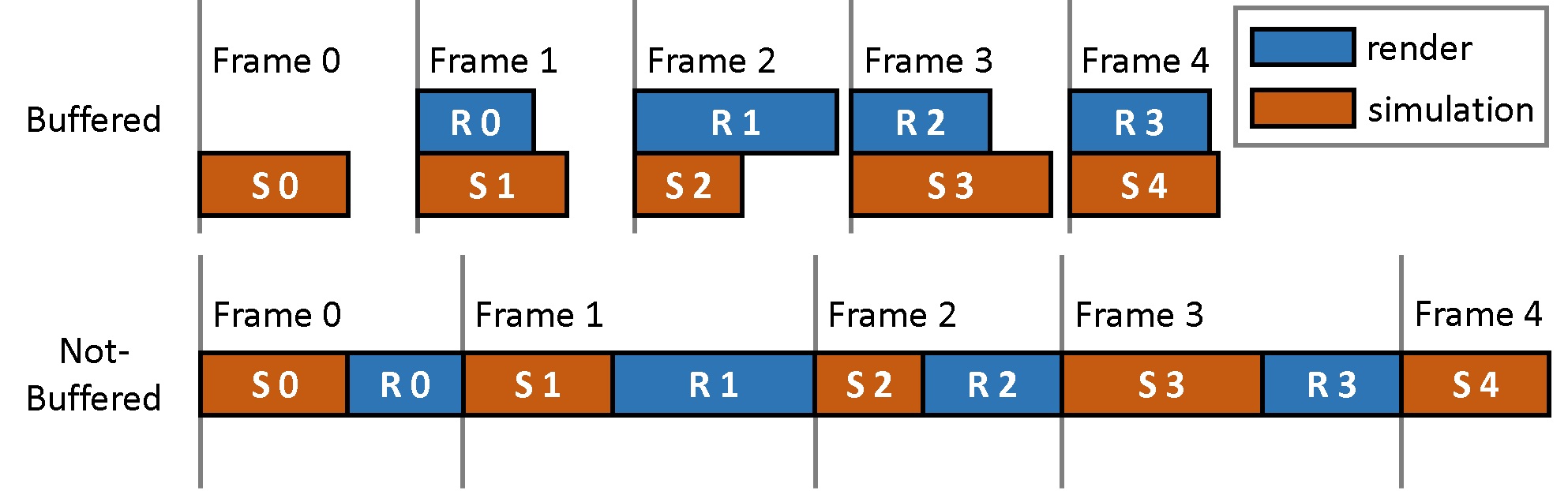
This figure shows the difference between Buffered Evaluation and Immediate Evaluation.
Limitations
Code compiled to WebAssembly, unlike JavaScript code, cannot modify prototypes or change behavior through inheritance.
Therefore, if a high level of customization is needed, it is recommended to use the JavaScript runtime instead of the WebAssembly runtime.
More Information
Enhancing Browser Physics Simulations: WebAssembly and Multithreading Strategies
This paper explains various techniques applied to optimize babylon-mmd's WebAssembly runtime, and some of the images used in this page are also excerpted from this paper.
The paper provides detailed explanations about the optimization techniques used and how much performance improvement was achieved as a result.