MMD Player Control
This section explains how to control MMD animations using a GUI similar to a video player.
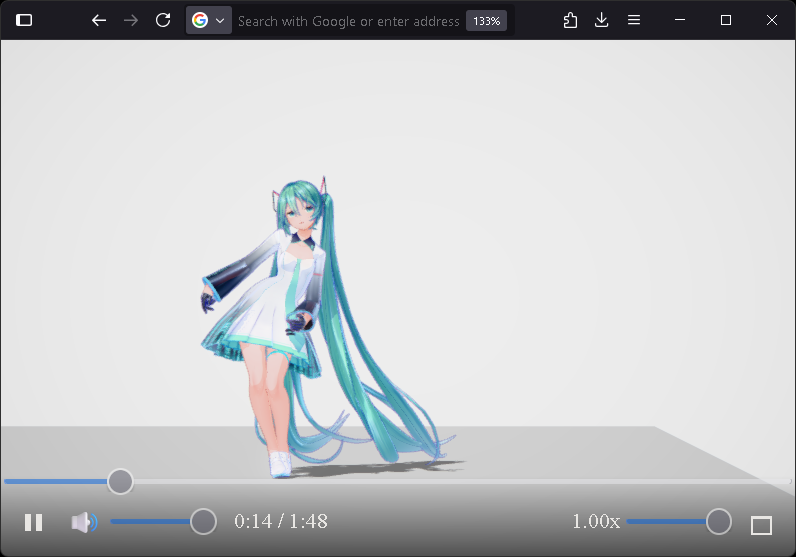
This image shows an example of an MMD animation player configured with MmdPlayerControl. Model: YYB式初音ミク_10th_v1.02 by SANMUYYB
MmdPlayerControl
The MmdPlayerControl class provides a GUI for controlling MMD animations. This GUI includes features such as play, pause, frame navigation, volume control, and more.
const playerControl = new MmdPlayerControl(scene, mmdRuntime, audioPlayer);
The MmdPlayerControl class takes three arguments:
scene: ASceneobject.- GUI HTML elements are added to
scene.getEngine().getInputElement()of this scene. - The object's lifetime is dependent on the
Sceneobject.
- GUI HTML elements are added to
mmdRuntime: AnIMmdRuntimeobject.- Animations of this object are controlled by the
MmdPlayerControl.
- Animations of this object are controlled by the
audioPlayer: An audio player object implementing theIPlayerinterface.- This argument is optional, and if not provided, audio volume control will be disabled.
Methods
The MmdPlayerControl class provides the following methods:
dispose(): void: Releases theMmdPlayerControlobject. This method can be called explicitly, or it will be called automatically when theSceneobject is released.
playerControl.dispose();
showPlayerControl(): void: Displays the player control GUI.
playerControl.showPlayerControl();
hidePlayerControl(): void: Hides the player control GUI.
playerControl.hidePlayerControl();
Since the GUI is shown when the user hovers their cursor over it, the showPlayerControl() and hidePlayerControl() methods are not typically used by default.
The MmdPlayerControl class is provided for debugging purposes and is not designed for use in production environments. Therefore, developing applications using this class is not recommended.
If you need a player control GUI for a production environment, it's best to implement your own by referencing the MmdPlayerControl class.