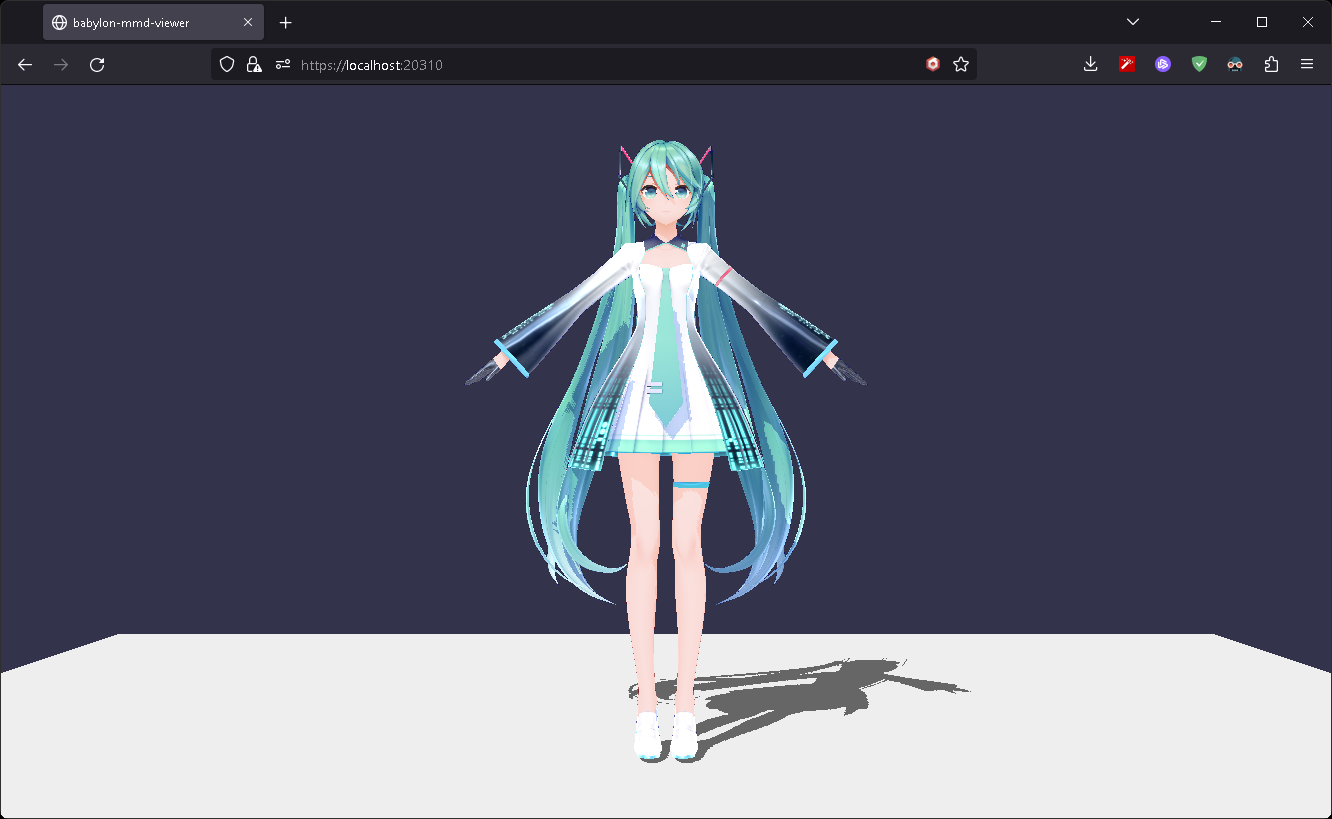Load MMD Model
Learn how to load models in PMX format.
Download MMD Model: "YYB Hatsune Miku_10th"
If you have a pmx model you want, you can use it.
In this tutorial, we will use the "YYB Hatsune Miku_10th" model.
You can download it from here.
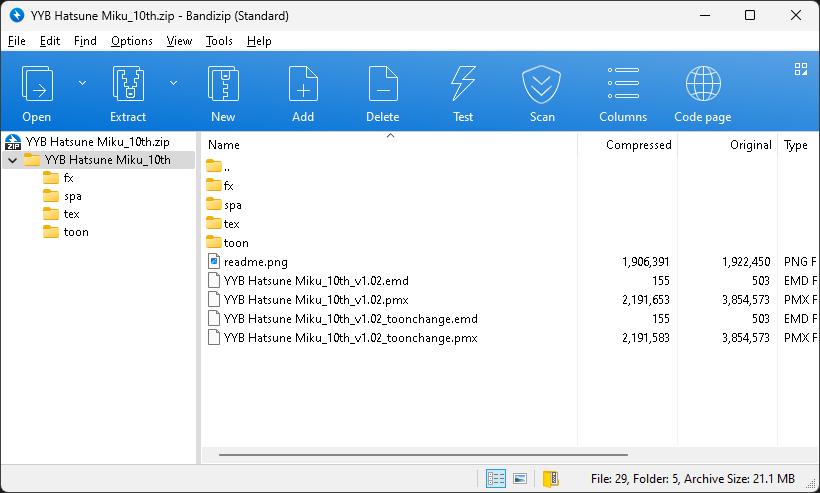
Unzip the downloaded zip file and copy the "YYB Hatsune Miku_10th" folder to the "res" folder.
Your file structure should look like this.
Load PMX Model
For load pmx model, we need to import side effects.
import "babylon-mmd/esm/Loader/pmxLoader";
Then, load the model using the loadAssetContainerAsync.
const mmdMesh = await loadAssetContainerAsync("res/YYB Hatsune Miku_10th/YYB Hatsune Miku_10th_v1.02.pmx", scene)
.then((result) => {
result.addAllToScene();
return result.meshes[0] as MmdMesh;
});
for (const mesh of mmdMesh.metadata.meshes) mesh.receiveShadows = true;
shadowGenerator.addShadowCaster(mmdMesh);
-
loadAssetContainerAsync- Load the model (All other loading methods likeSceneLoader.ImportMeshAsyncare also supported)."res/YYB Hatsune Miku_10th/YYB Hatsune Miku_10th_v1.02.pmx"- the path to the model file. If you pass a File object, you can load the model from the File object.scene- the scene to load the model into.
-
An loadAssetContainerAsync call in pmx file guarantees that result.meshes length is always greater than 0 and result.meshes[0] is always a root mesh which type is MmdMesh.
-
Below is the shadow setting. see Shadows | Babylon.js Documentation for more information.