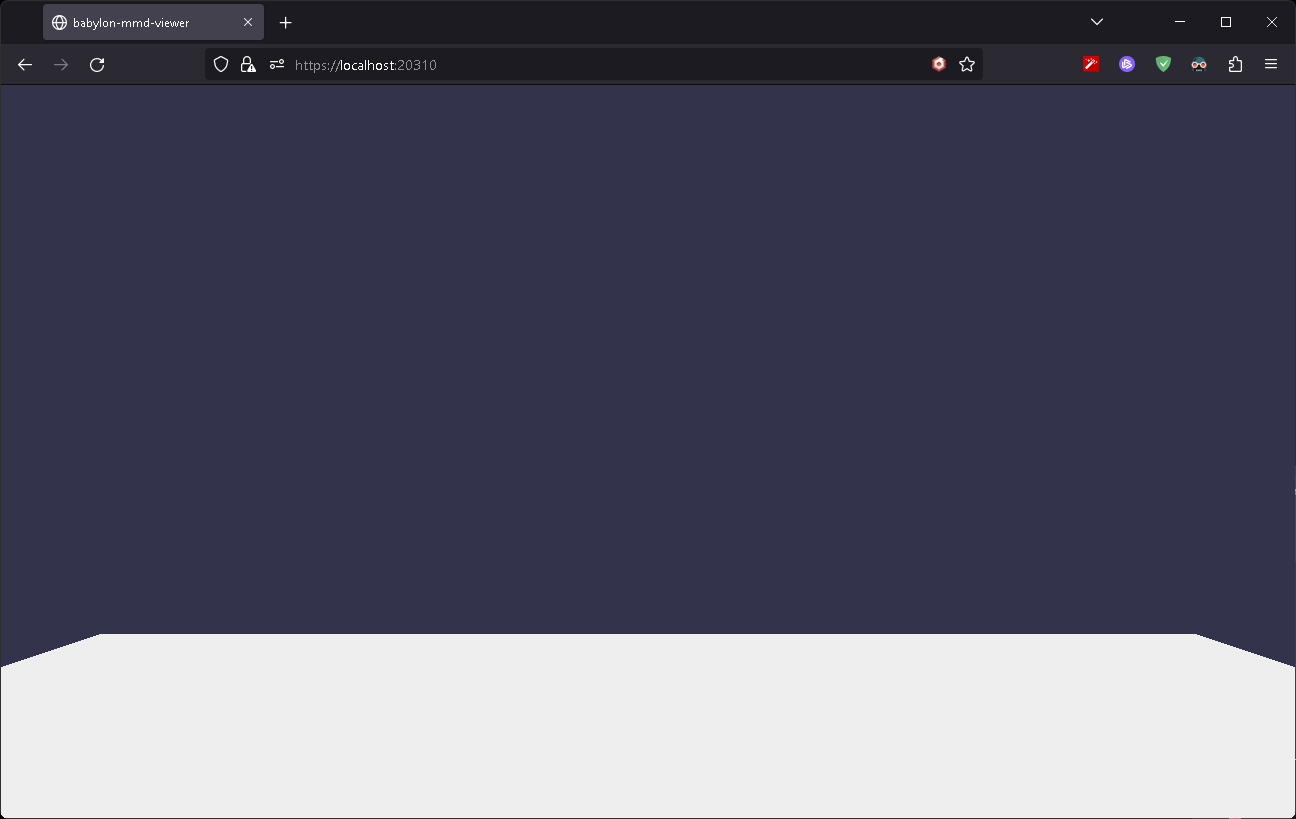Create Basic Scene
First, you need a basic scene before you load the MMD.
In this tutorial, we will do basic scene setting using minimal code.
Clone the babylon-mmd-template repository
Project setups can vary widely depending on personal preferences. However, for starters, I recommend the babylon-mmd-template repository as a template for using babylon-mmd
Clone the repository using git:
git clone https://github.com/noname0310/babylon-mmd-template.git
When you open a cloned repository in vscode, src requires these four sources(other files can be deleted):
Let's first run the project in watch mode.
npm i
npm start
It's okay if there's still an error Let's open https://localhost:20310 in the browser and write the code.
Start with the blank template.
src/sceneBuilder.ts
import type { Engine } from "@babylonjs/core";
import { Color3, Scene, Vector3 } from "@babylonjs/core";
import type { ISceneBuilder } from "./baseRuntime";
import { MmdCamera } from "babylon-mmd";
export class SceneBuilder implements ISceneBuilder {
public async build(_canvas: HTMLCanvasElement, engine: Engine): Promise<Scene> {
const scene = new Scene(engine);
scene.ambientColor = new Color3(0.5, 0.5, 0.5);
const camera = new MmdCamera("mmdCamera", new Vector3(0, 10, 0), scene);
return scene;
}
}
add light, shadow, and ground.
src/sceneBuilder.ts
const hemisphericLight = new HemisphericLight("HemisphericLight", new Vector3(0, 1, 0), scene);
hemisphericLight.intensity = 0.3;
hemisphericLight.specular.set(0, 0, 0);
hemisphericLight.groundColor.set(1, 1, 1);
const directionalLight = new DirectionalLight("DirectionalLight", new Vector3(0.5, -1, 1), scene);
directionalLight.intensity = 0.7;
directionalLight.shadowMaxZ = 20;
directionalLight.shadowMinZ = -15;
const shadowGenerator = new ShadowGenerator(2048, directionalLight, true, camera);
shadowGenerator.transparencyShadow = true;
shadowGenerator.bias = 0.01;
const ground = MeshBuilder.CreateGround("ground1", { width: 60, height: 60, subdivisions: 2, updatable: false }, scene);
ground.receiveShadows = true;
shadowGenerator.addShadowCaster(ground);