Convert VMD animation into BVMD
Babylon VMD(BVMD) is the optimized VMD format for babylon-mmd.
By storing motion in a more efficient structure, BVMD reduces motion's file size by more than half and also reduces memory usage.
Change Camera Animation Start Offset
The starting offset of the camera motion data we use does not match the model motion, so we need to match it.
For editing VMD, we use MMD.
You can download MMD from here.
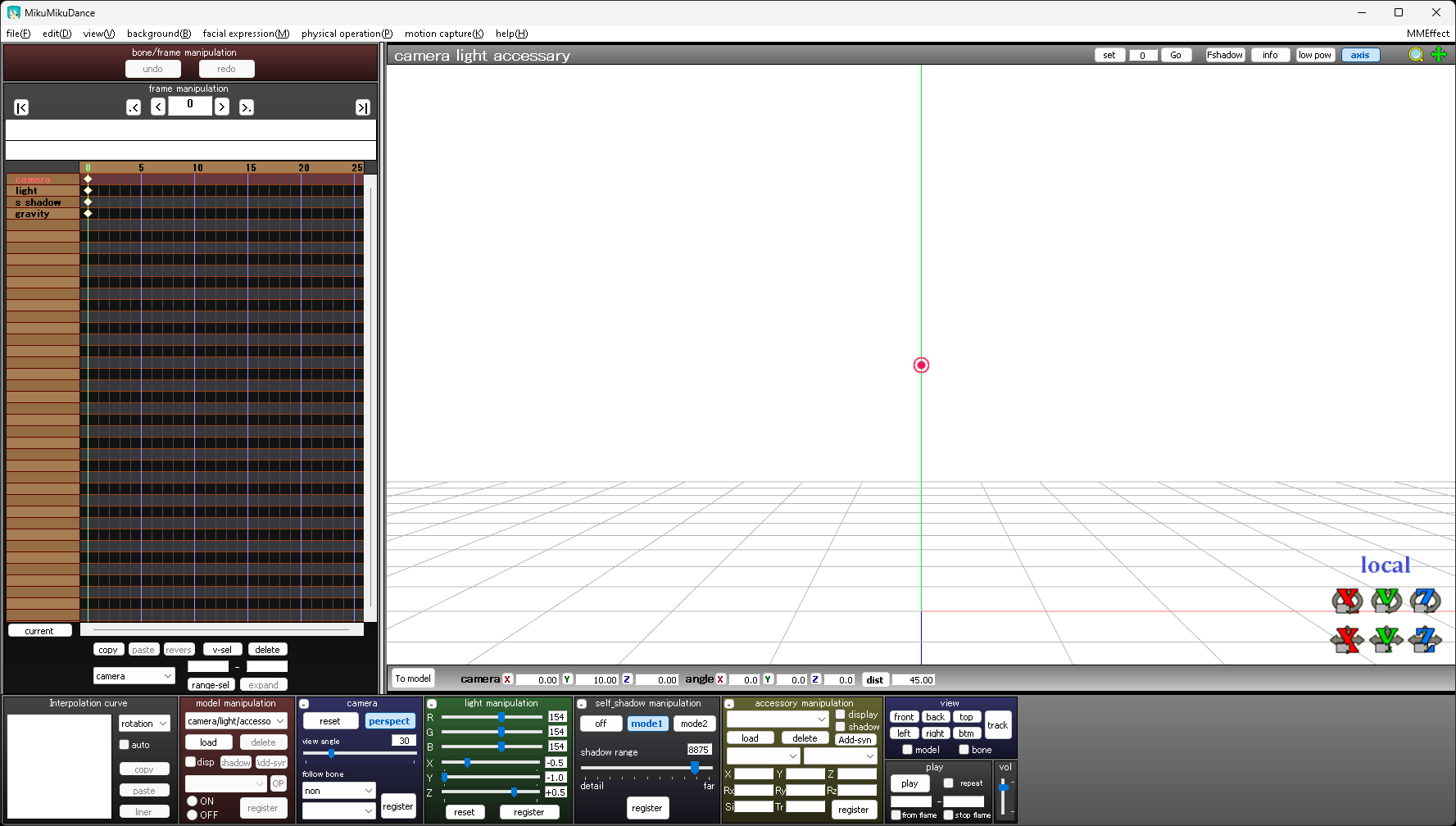
Drag and drop the VMD file*(ピチカートドロップス cam/ピチカートドロップス cam.vmd)* into MMD.
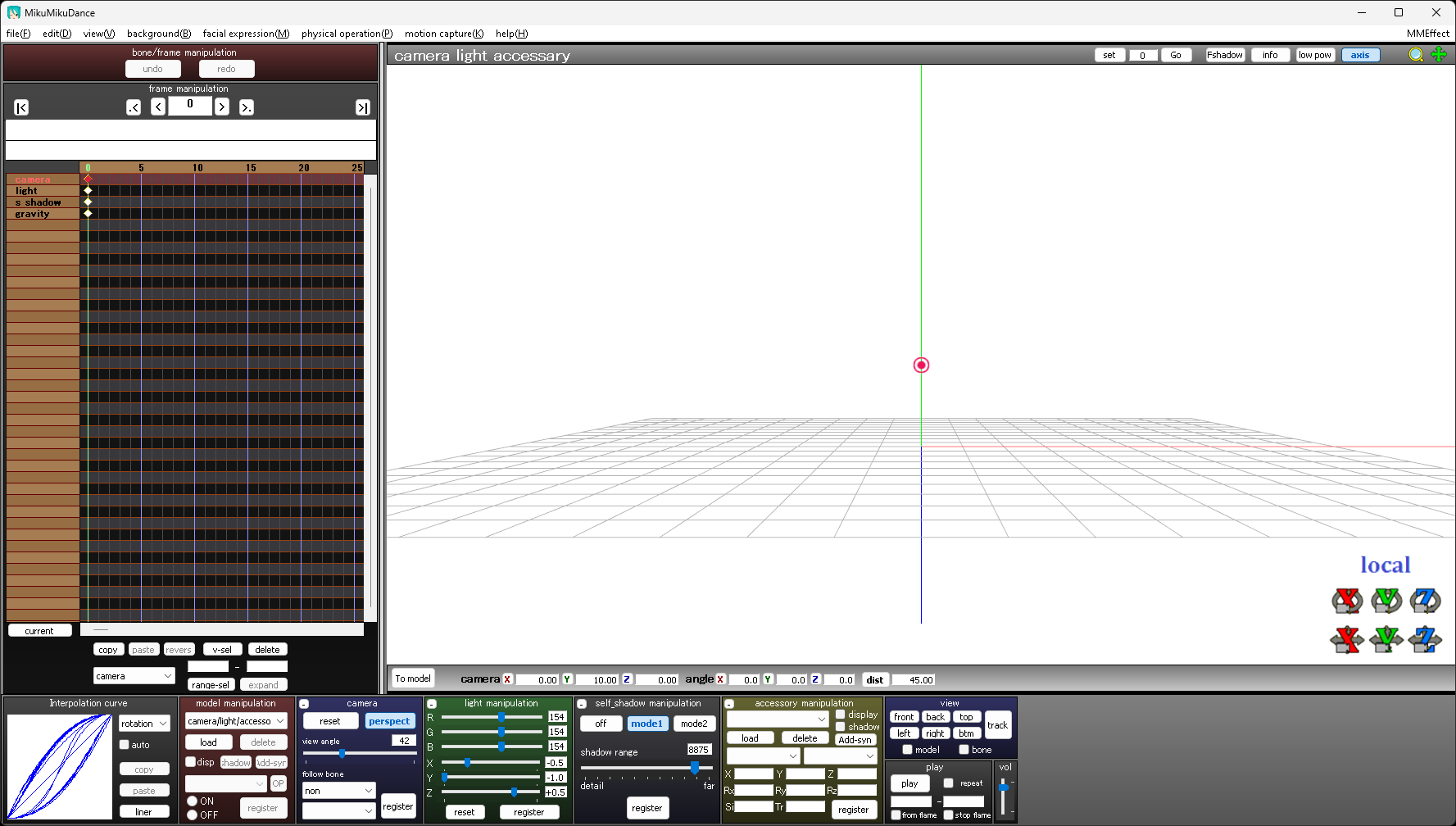
find the frame 343 and select all keyframes after it. you can use range select.
then ctrl+c to copy the keyframes. and del to delete the selected keyframes. then ctrl+v to paste the keyframes to the frame 291.
then save the VMD file by file->save motion data.
Convert VMD animation into BVMD
You can use VMD to BVMD Converter to convert VMD animation into BVMD.
One BVMD file can store one model animation and one camera animation. Therefore, in the case of a dance with one person in general, it is possible to combine all the animation data needed for playback into one file.
drag and drop the VMD file in the list below.
- ピチカートドロップスモーション配布用 2/Tda式初音ミク.vmd
- ピチカートドロップスモーション配布用 2/Akira-K様リップ/ピチカートドロップス_lips.vmd
- pizzicato_drops_yyb_piano_miku_phys.vmd
- ピチカートドロップス cam/ピチカートドロップス cam.vmd
then click the "Convert" button.
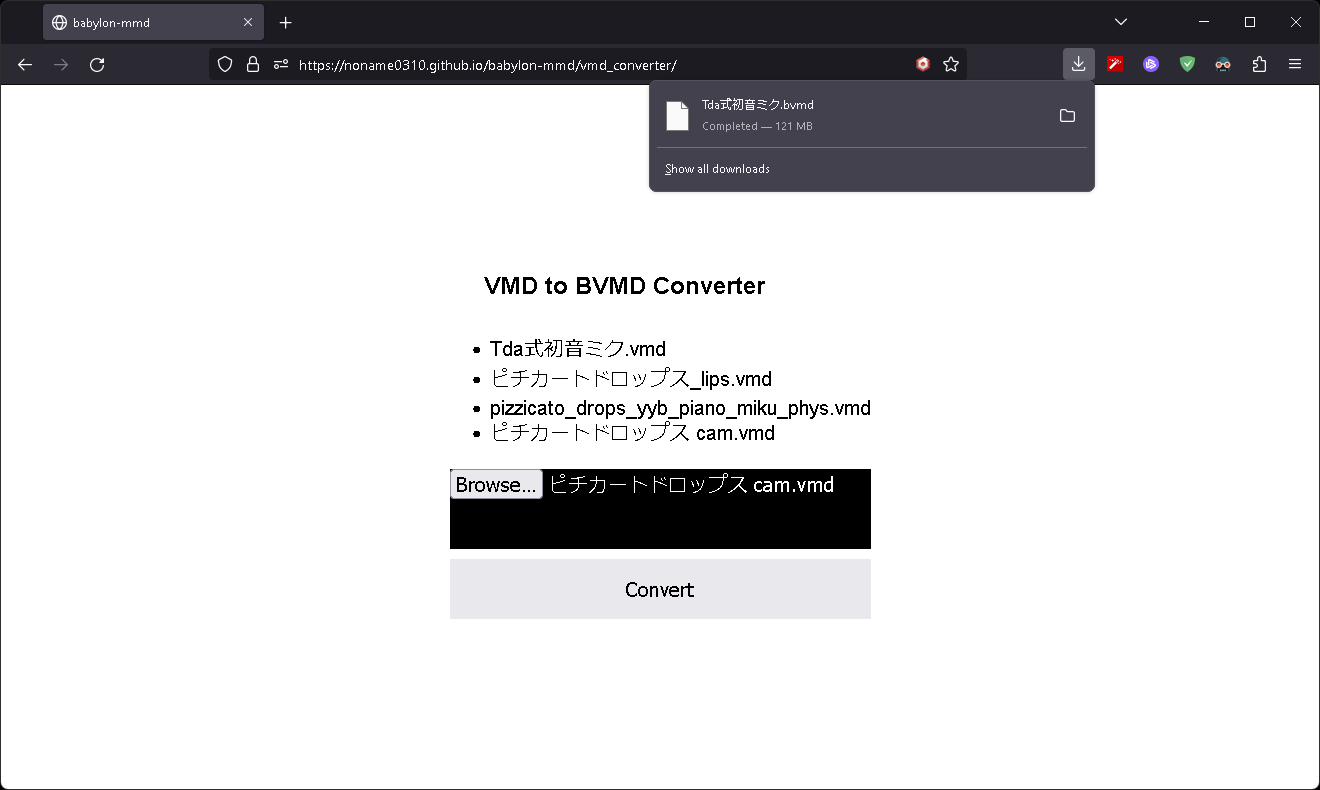
Save the converted motion as pizzicato_drops_yyb_piano_miku.bvmd in the res folder.