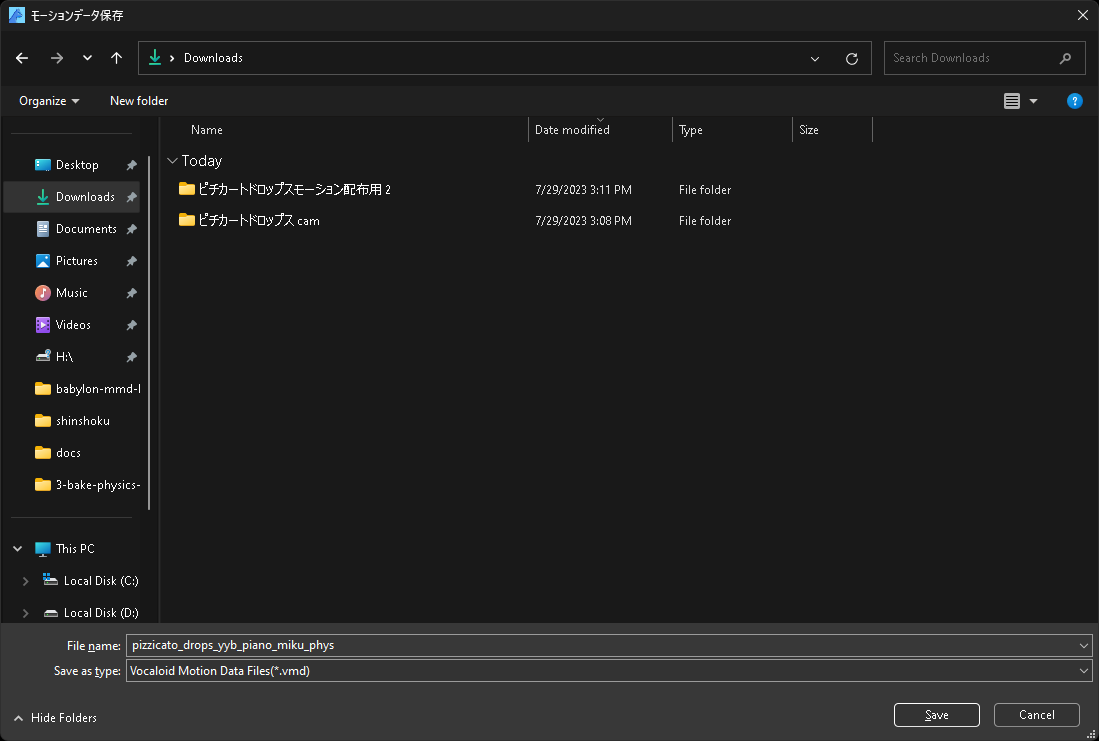Bake Physics Animation (External)
Use NexGiMa to bake physics animation.
Download Animation: "ピチ�カートドロップス"
If you already have a desired motion, feel free to use it. In this tutorial, we will use "ピチカートドロップス" by じゅんこだ and Akira-K
You can download the motion from here.
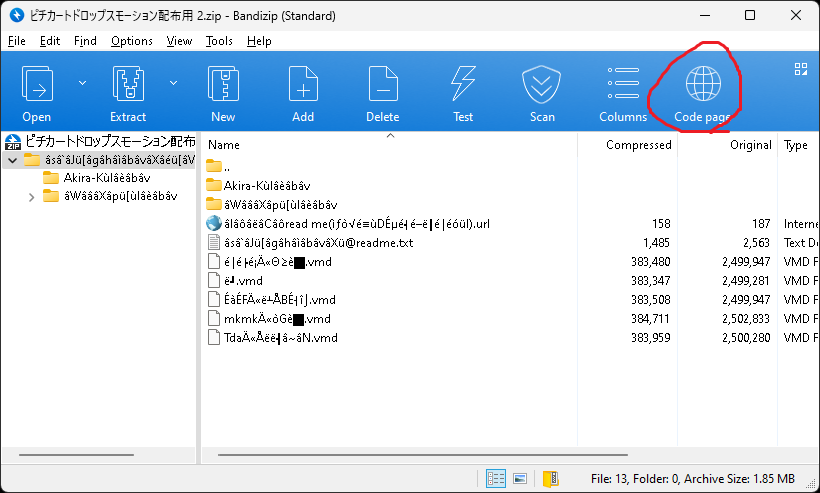
Compressed files distributed by the Japanese often have encoding problems. Compression programs such as Bandizip can solve this problem by changing the codepage.
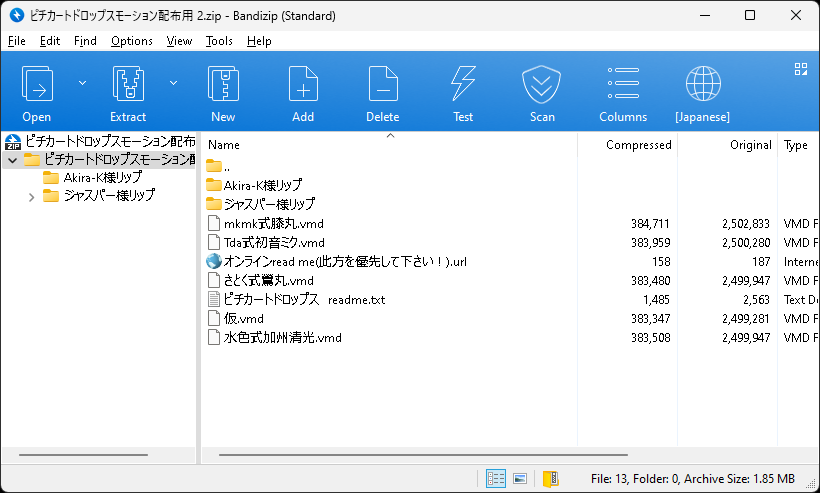
And We'll use 10 million's camera motion.
You can download the camera motion from here.
Check the video description for the download link.
unzip camera motion file as same as the motion file.
Edit PMX Model For Bake Physics Animation
Some models can be baked without modification, but others don't. They need to be modified to be baked.
NexGiMa(which we will use later) has a bug that does not properly convert bone name in certain Chinese characters. Therefore, for some models, the bone name needs to be modified.
The model we use as an example also has this problem, so we need to modify the bone name.
We will use PMXEditor to edit the model.
You can download PMXEditor from here
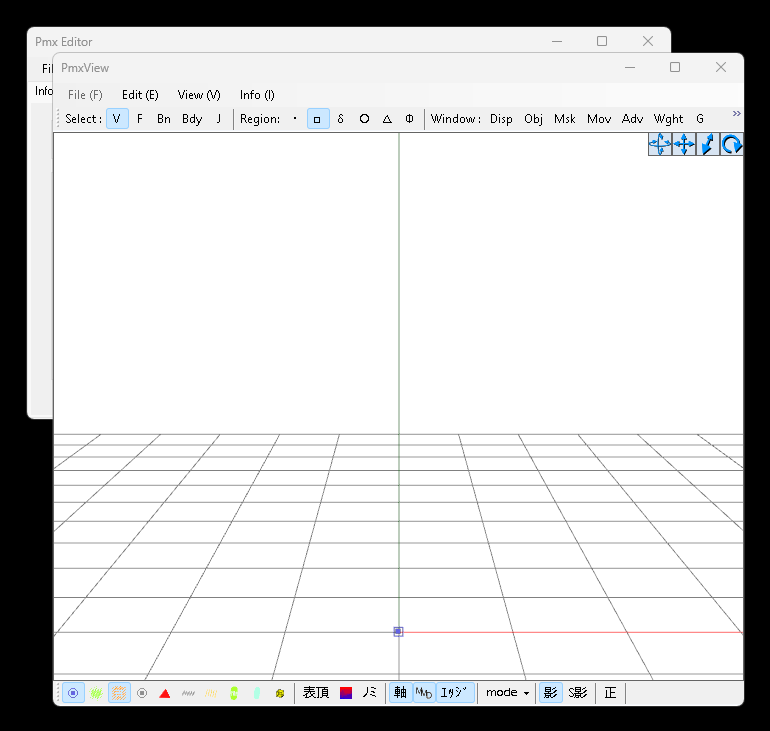
Drag and drop the model file*(YYB Piano dress Miku/YYB Piano dress Miku.pmx)* into PMXEditor.
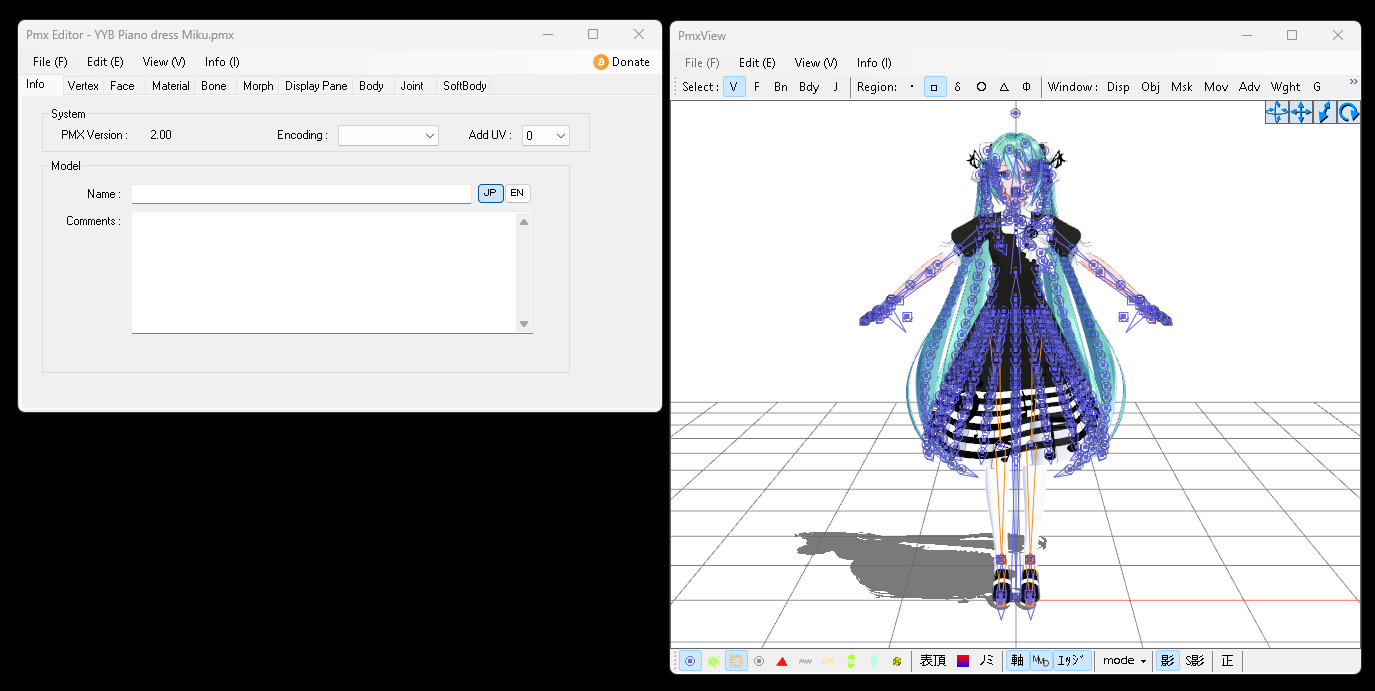
Add Display Frames
Goto bone tab and select all bones.
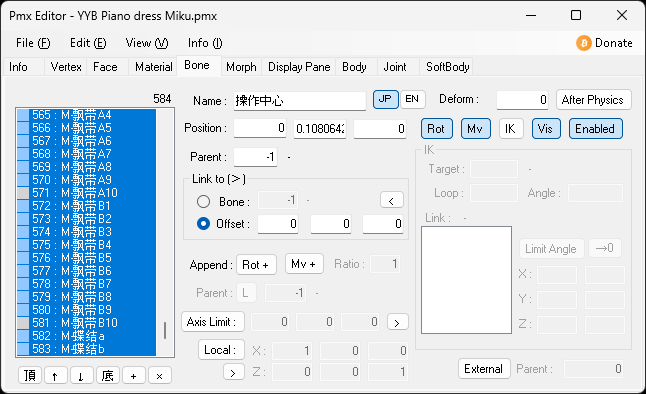
Copy bone indices.
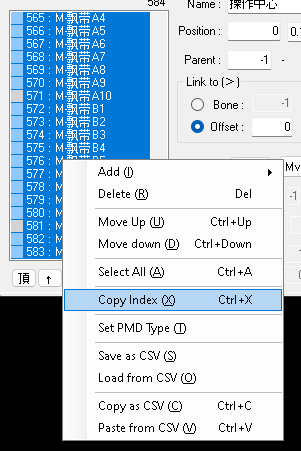
Goto Display Panel tab and add new.
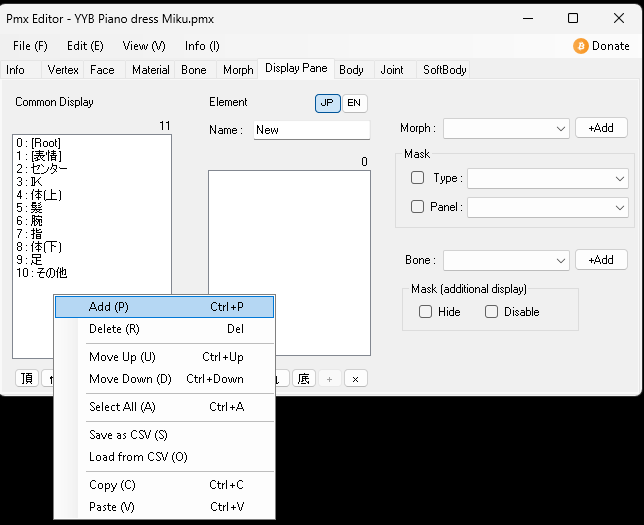
Paste bone indices into "new"
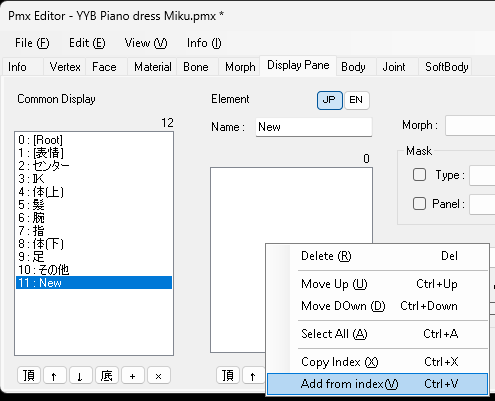
Rename Bones
Bones with Chinese characters "飘带", "结", "领结" need to be renamed.
308315, 540583 bones have problems.
I don't know exactly what characters are causing the problem,
The most obvious way to rule out errors is to just rename all of the bones in English.
rename bones like this:
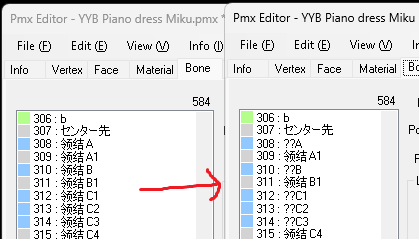
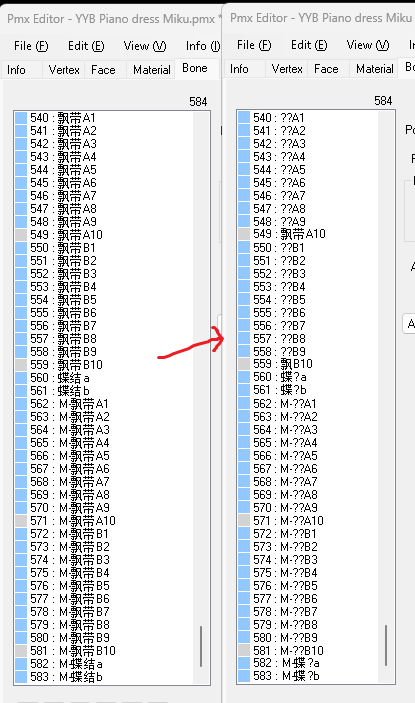
then save the model by ctrl+s.
Convert Modefied Model to BPMX Again (sorry for the inconvenience) - refer to Convert PMX model into BPMX
Use NexGiMa to Bake Physics Animation
Download NexGiMa from here and open it.
NexGiMa is an MMD compatible program that supports baking physics animation.
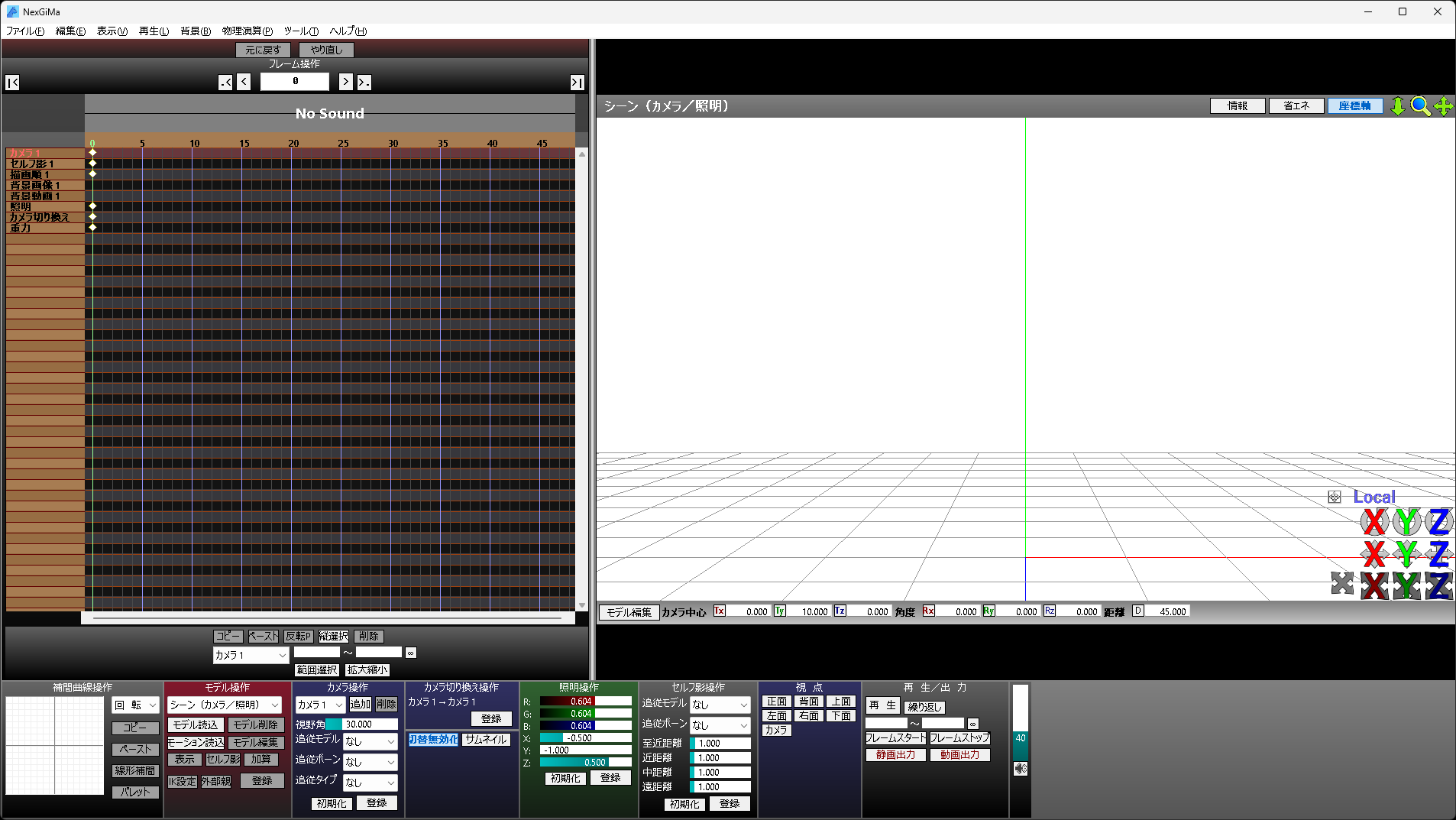
Drag and drop the model file*(YYB Piano dress Miku/YYB Piano dress Miku.pmx)* into NexGiMa.
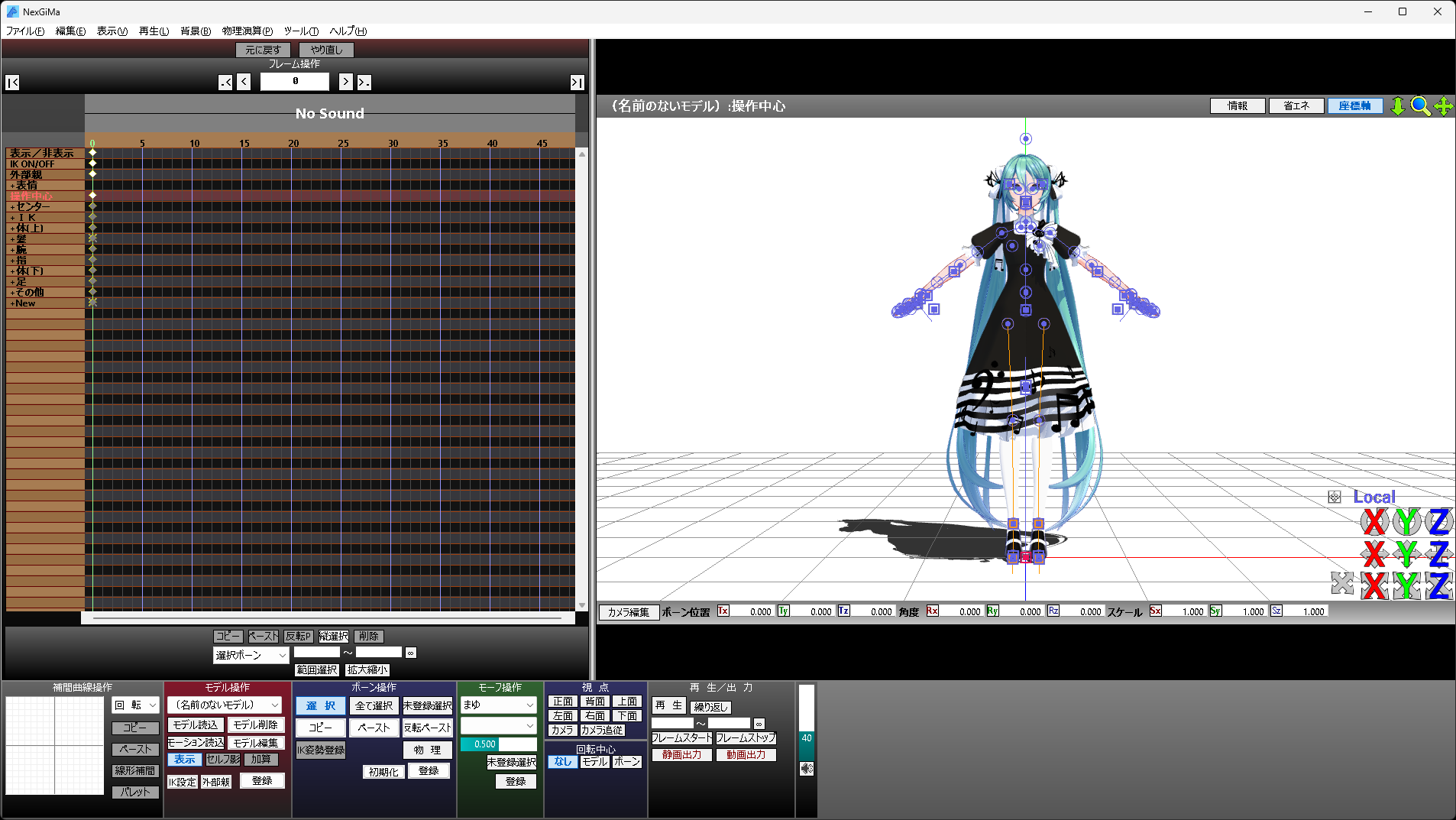
Drag and drop the motion file*(ピチカートドロップスモーション配布用 2/Tda式初音ミク.vmd)* into NexGiMa.
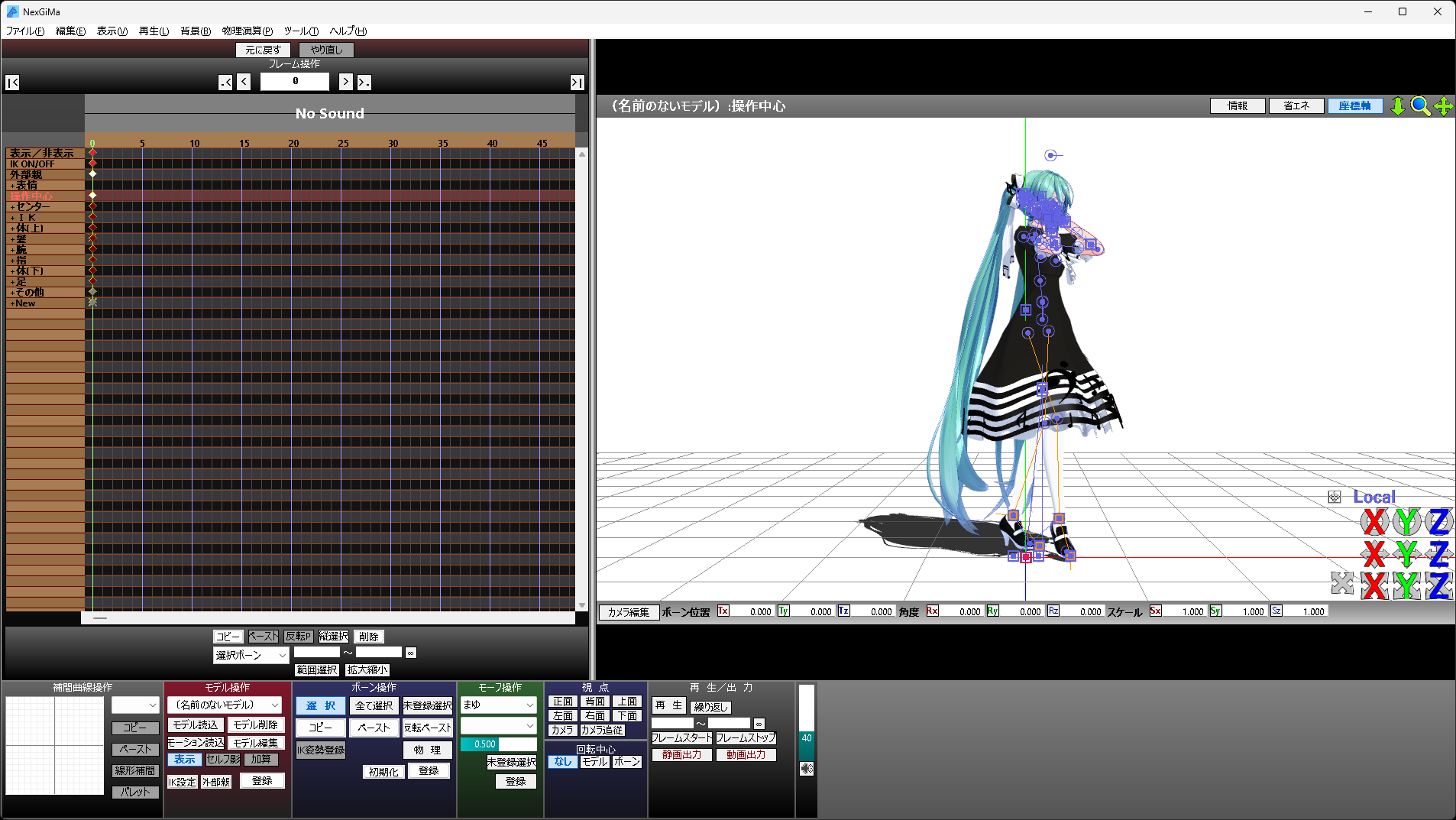
Click the "キー焼きこみ..." button to open the bake options window.
Check the "物理焼き込み" option and click the "OK" button.
After baking, there is a physics animation. You can select all of these and export the animation.
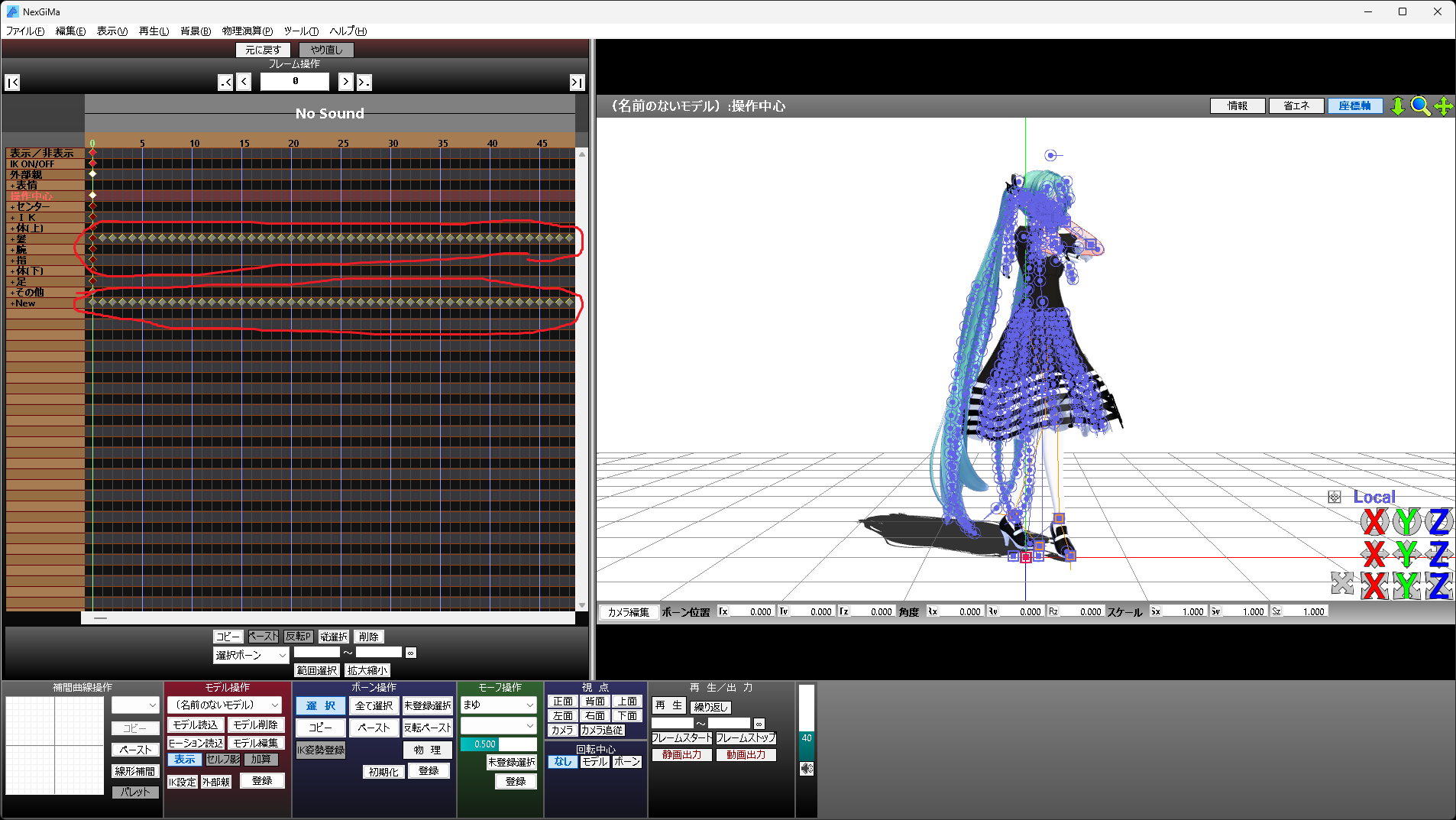
Select the display frame for export the keyframes. then click the "範囲選択" for select all keyframes in the display frame.
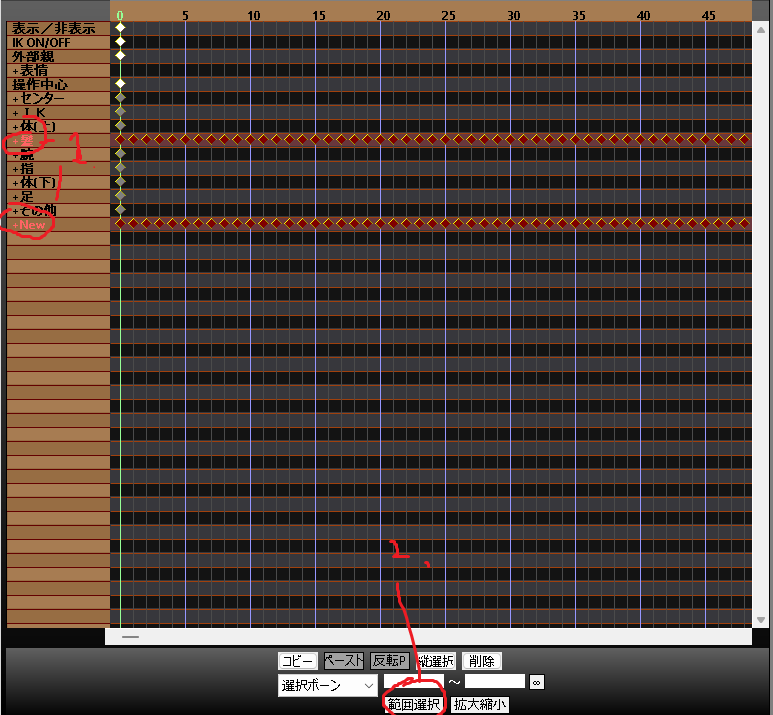
Click the "モーションを保存する..." button to export the keyframes.
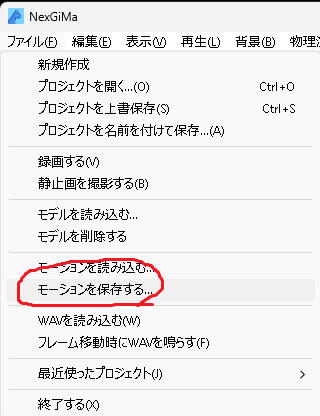
Save it as "pizzicato_drops_yyb_piano_miku_phys".
Baked physics animations are only valid for the model you baked. so it is recommended to save the animation with the model name.